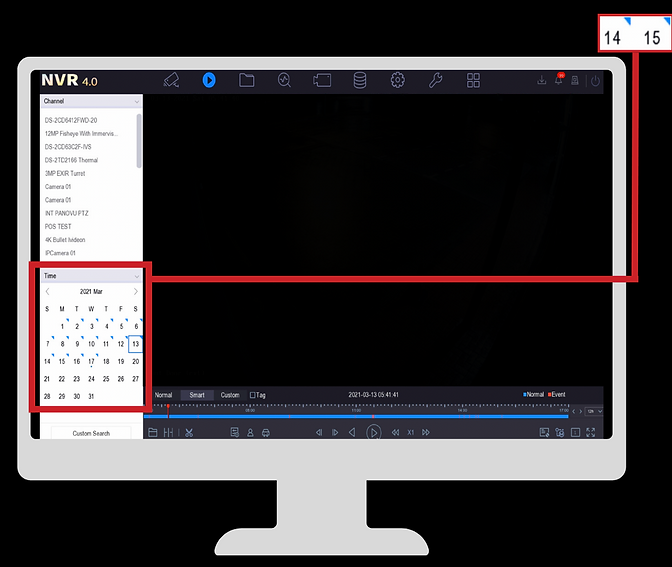Frequently Asked Questions
How to use NVR
How to use the live view function
1. Login to the device using the username or pattern method (password is case sensitive)

2. Start by selecting the camera icon on the top menu bar, this allows the live view.
3. Select the circled icon, this will then allow the screen layout to be set as required, you can then highlight any box in the layout and select a camera from the left display.

Fire Alarms (Conventional System)
How do I carry out a weekly fire alarm test?
-
Check if your system is linked to a monitoring station. If so, please call 08448099980 and give the site address and chip number or password to put on test.
-
Make sure you have the reset key for the call point and code or key for the fire panel.
-
After you have pressed the call point, insert the white key into the front. Turn the key clockwise to pop the plastic back out (your sirens will be ringing).
-
Go to the fire panel, turn the red key to the 1 position or put in your code. Check the accessed light is amber.
-
Check the red light flashing on the panel matches the area tested.
-
Press silence/resound sounders which should stop the sounders. Then press control panel reset and red lights will go off on the panel.
-
If the system doesn't reset, check the call point tested has been reset properly.
-
Any further assistance that is required, call Central FS on 0141 530 1244 and you will be transferred through to an experienced technician.
Fire Alarms (Addressable System)
How do I carry out a weekly fire alarm test?
-
Check if your system is linked to a monitoring station. If so, please call 08448099980 and give the site address and chip number or password to put on test.
-
Make sure you have the reset key for the call point and code or key for the fire panel.
-
After you have pressed the call point, insert the white key into the front. Turn the key clockwise to pop the plastic back out (your sirens will be ringing).
-
Go to the fire panel, turn the red key to the 1 position or put in your code. Check the accessed light is amber.
-
Go to the fire panel and turn the key or put in the code.
-
Check the location text of the call point tested matches where tested.
-
Press silence alarm and then reset. This should reset the system to normal operation with no red/amber lights showing.
-
If the system does not reset, check the call point tested has been reset with the key.
-
If you need any further assistance, call Central FS on 0141 530 1244.
Intruder Alarms
I have set off my alarm by accident, how do I reset it?
-
Enter your code to silence the alarm, then press 'No'.
-
If this does not reset or shows 'engineer request required', Call us on 0141 530 1244 and you will be transferred to an experienced technician.
Call Out Service
Do you have an on-call service?
-
Yes! We have a 24/7 on-call service available on bank holidays and any day of the week. Simply call us on 01415301244
-
If the office is open (Monday-Friday, 8:30am-5pm) a member of our team will answer your call and transfer you to an engineer.
-
If the office is closed go through the voice options on the phone and press 1 to be put through to an engineer.